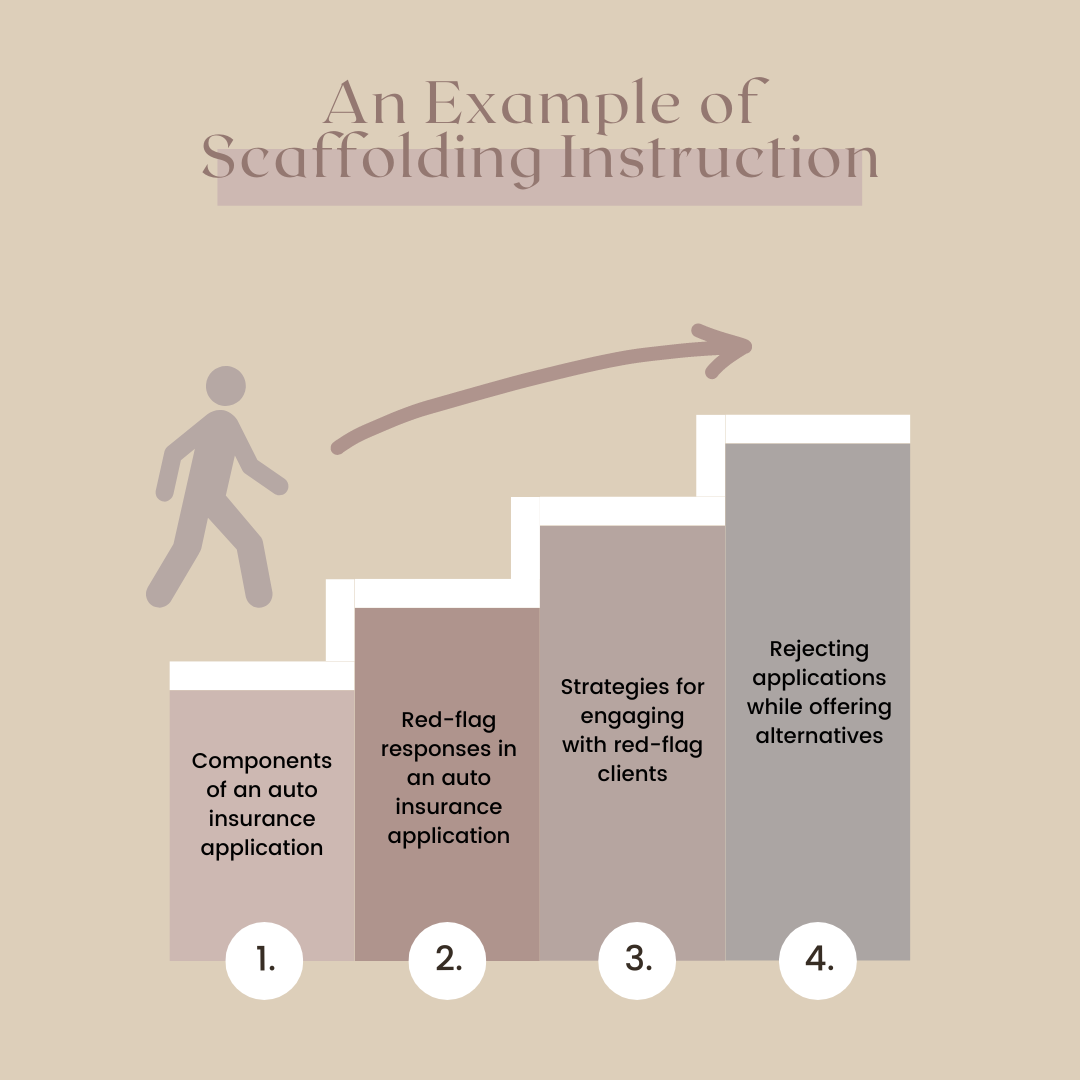Developing a PowerPoint
Crafting a series of PowerPoint slides is never easy. Design choices can be overwhelming, formatting can be challenging, and ….
Components
Title Slide: Your name, professional title, organization, designations (e.g., CPCU, ARM, AINS), and date of presentation.
Learning Objectives: Presented immediately after your title slide — three or four key takeaways, framed as actionables, you want your students to be proficient with at the end of the session. Be sure you’re considering why your learners need to understand the information you’re sharing (i.e., context) as well as for what reason (i.e., purpose; e.g., to better serve clients, reduce litigation claims). See Building Learning Objectives for more information.
Instructional Content: The meat of your presentation. Not only should all of your content be directly applicable to at least one of your learning objectives (no tangents!), your content needs to be delivered in a way that is most likely to get your learners to the actionables you set out for them. Four content-delivery strategies are covered in detail in Organizing Content.
Summary: Revisit the learning objectives you promised in your introduction. Learners should be able to affirm what they’ve learned, why they’ve learned it, and how they can apply it as practitioners.
Resources: Using APA format, identify the resources you used and referenced in your instruction. See APA References for support.
Best Practices
Ensure your slides are simple and concise; the slides should compliment your instruction, not replace you as the conveyor of content.
Use visuals like compelling images, infographics, graphs, and charts to enhance your instruction and help anchor your learners in your content. When employed judiciously, they help learners retain and more readily recall specific information well after your session has ended.
Figure 1